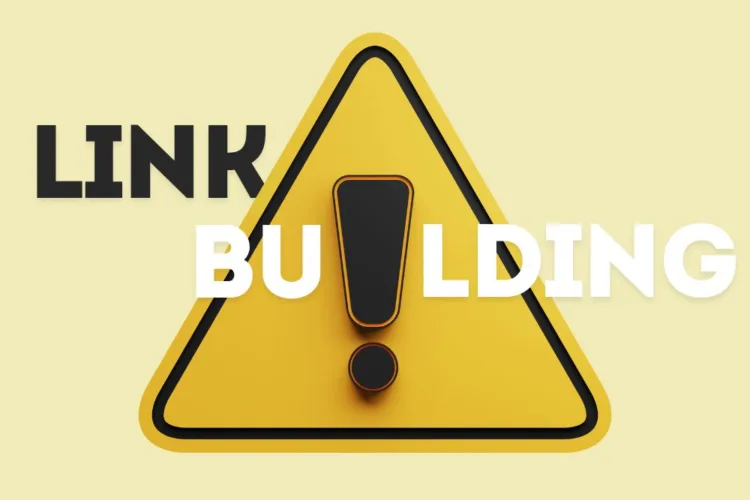If you’ve ever worked with a website before, you probably know how important it is to have a clean and organized site. Broken links, missing images, and duplicate content are just a few examples of things that can hurt the way your site ranks in search engines. These factors are known as “SEO Red Flags” because they are indicative of sites that could be confusing or frustrating for users. When it comes to websites, one red flag that may not seem like a big deal at first is orphan pages. So what are orphan pages? What kind of impact do they have on SEO? Keep reading to find out…
What are Orphan Pages?
Orphan pages are web pages that exist but don’t seem to belong to any specific part of your site. They aren’t linking to other relevant pages on your site, nor do they seem to be getting any inbound links of their own. This can happen for a variety of reasons, but it’s important to keep an eye out for these pages on your site to ensure they’re not hurting your SEO. Orphan pages can be the result of a few different scenarios, each of which can have an impact on your SEO. First, it’s possible that the page was once part of a larger piece of content but was later broken up into smaller pieces. Or it could have been a standalone page that was never linked to and thus became an orphan. Another scenario is that the page was created by a former employee or freelancer who is no longer a part of the team. Orphan pages are very similar to duplicate content. You might have a paragraph on one page that is almost word-for-word identical to another page on your site. This can be confusing for search engines, as they try to crawl and understand your site. Orphan pages are also similar to broken links, especially if you’ve removed a page from your site but neglected to remove the link from your navigation bar.
How Do Orphan Pages Impact SEO?
Most orphan page issues are not as serious as a broken link or duplicate content issues, but they can still cause harm for your site. Google wants to return the best results for users, so if your site is difficult to navigate and understand, your ranking will suffer. Orphan pages, like duplicate content, can make it difficult for Google to know what your site is all about since it won’t know which page to focus on. This can lead to your entire site being undervalued by the algorithm, which can hurt your organic traffic. Orphan pages can also cause confusion for your readers, which is never a good thing. Users who click on one of your navigation links and then get sent to a completely unrelated page will likely be confused and leave your site quickly. This is bad for your bounce rate and can affect your conversion rates as well.
Why Are Orphan Pages Important?
Orphan pages are important to keep an eye on and address because they can have a significant impact on your SEO. They can confuse and make it harder for search engines to crawl your site, which can result in your site being undervalued. Orphan pages are often the product of a messy website that has gone without maintenance for a while. Keeping your site clean and organized is important for several reasons, but none more so than SEO. If a page is not linked to or receiving any inbound links of its own, it won’t have any SEO benefit for your site. If you find a page like this on your site, you can either remove it entirely or try to connect it to other pages on your site to give it a home. This will ensure that the page is not hurting your SEO by being an orphan page.
How to Find Orphan Pages and Fix Them?
If you work with clients regularly, you might notice that you come across a few of these pages on almost every site. That’s not a bad thing, but it is something that you should keep an eye on and try to clean up when possible. Orphan pages can be found in Google Search Console under “Crawl” > “Crawl Errors” > “Bad URLs”. Here you can see what pages Google has found but can’t access, including any orphan pages. You can either try to fix these pages or remove them entirely. Orphan pages can be found in the “Overview” section of Search Console, where you can see a list of all of the pages on your site. You can also click on the “Pages” tab to see all of the pages on your site and which ones are getting the most traffic.