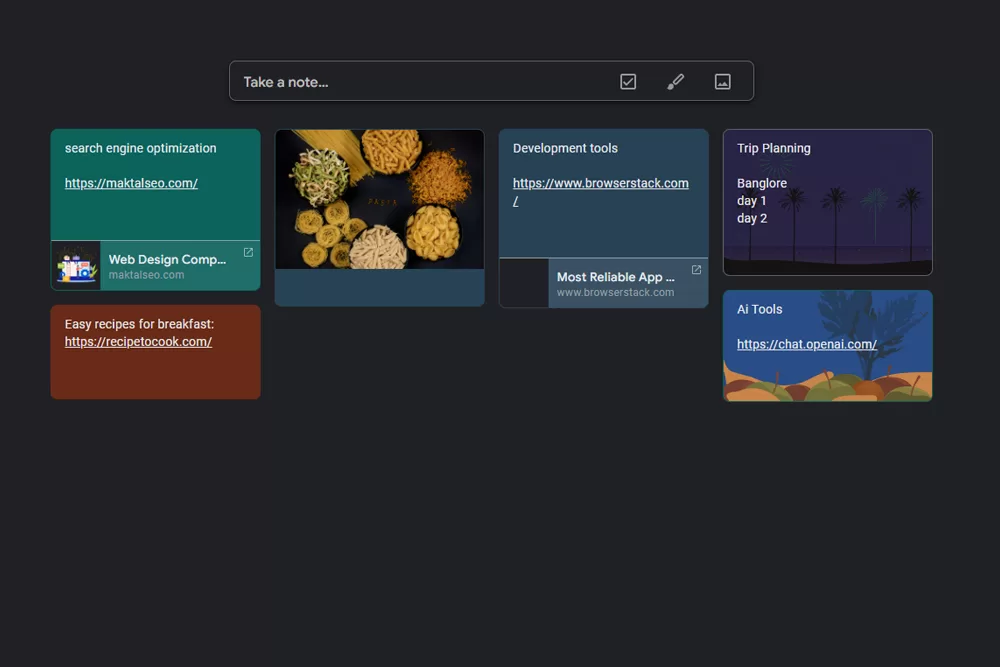
Google revealed a cool new feature for Google Search that lets you jot down notes directly on web pages. This feature aims to simplify information sharing and searching. Notes is available on all Google Search products and services. To use Notes, click the “Notes” button on the search results page. This will open a text box where you can add your notes. You can also add links, screenshots, and other attachments to your notes. Once you have finished adding your notes, click on the “Submit” button.
Imagine this: You’re browsing Google and stumble upon a promising page, but you still need to sell. Now, you can see what others thought about it with these notes. Someone may have found a gem hidden in the article or has a useful tip that wasn’t there before. It’s like a community of users helping each other out, making the internet more user-friendly and insightful.
The Concept Behind Google Notes
The concept of Google Notes is analogous to finding notes in library books. It’s a new way for users to share their experiences and insights about a webpage right on Google Search.
The company aims to provide access to valuable tips and insights from experts and regular users. This helps narrow down the most relevant information and also assists in understanding what worked for others who have previously visited the webpage.
Who Can Access Google Notes?
Despite its immense potential, Google Notes is only available to some users. The feature is limited to users who have opted for Google’s Search Labs, a platform where Google tests all its experimental features.
To access Google Notes, users must opt into Notes in Search Labs. Once opted in, a “Notes” button will appear below search results within the Google app and on articles on Discover. Users can tap this button to view what others have said about the webpage. They can also create a note to share their experience with the topic or article when they visit a new website.
Customising Your Google Notes
Google Notes is not just about leaving comments. The feature also lets users personalise their notes with text, stickers, and photos. They can choose from different visual styles to make their notes stand out and reflect their style.
How to use notes on Google Search
Adding Notes to Feedback Submissions
Google Notes empowers you to provide detailed feedback on Google products and services. Access the feedback form and click on the “Notes” button. A text box will appear for feedback, examples, and suggestions. Feel free to add links, screenshots, or other attachments to enhance clarity. Once you’ve crafted your insightful contribution, click the “Submit” button to share it with Google.
Editing and Deleting Notes
Google Notes offers flexibility in managing your contributions. To edit a note:
- Locate it on the webpage and click the “Edit” button.
- To save changes to your note, make edits and click “Update”.
- If you decide to remove a note, click the “Delete” button, which will permanently remove it from the webpage.
Tracking the Progress of Feedback
Google values your input and strives to address your feedback effectively.
Benefits of using Notes on Google search
- Enhanced feedback detail: Provide more context and explanation for feedback, enabling Google to understand user concerns better.
- Improved prioritisation: Allow Google to prioritise feedback submissions based on severity, addressing critical issues more effectively.
- Transparent progress tracking: Gain visibility into how feedback is being utilised to improve products and services.
- User engagement: Encourage active user participation and collaboration, building a sense of community.
- User satisfaction: Addressing user concerns and incorporating feedback into product development increases satisfaction and loyalty.
How can SEO firms benefit from Notes on Google search?
- Identify and understand user intent: Notes provide insights into what users try to find, helping SEO professionals tailor content to meet specific needs.
- Improve keyword research: The language and terms used in Notes help SEO professionals refine keyword strategies.
- Understand user behaviour: Analysing Notes reveals user preferences and habits, informing content creation and optimisation strategies.
- Identify technical issues: Notes highlight technical glitches or errors users encounter, helping SEO professionals rectify issues.
- Track progress and measure impact: Monitoring feedback in Notes allows SEO professionals to gauge the impact of content optimisations.
Examples of How to Use Notes on Google Search
Providing specific examples of issues or bugs
Users can pinpoint specific problems encountered on a webpage, such as broken links, inaccurate information, or formatting issues, providing a clearer picture for Google to address.
Sharing additional details
Supplementing feedback with additional details helps Google grasp the context behind user feedback, enriching their understanding of user experiences with specific web content.
Suggesting potential solutions or improvements
Users can go beyond highlighting problems and propose potential solutions or improvements to enhance the quality and relevance of web content.
Sharing screenshots or other attachments to illustrate feedback
Including visual aids like screenshots or attachments can significantly aid in conveying complex issues or highlighting specific elements on a webpage that require attention.
Asking clarifying questions to ensure Google understands the feedback
Engaging in dialogue through notes allows users to seek clarification or further information, ensuring their feedback is comprehensive and accurately understood.
Google’s ‘Notes’ feature is a game-changer for internet users. It’s not just about leaving notes on web pages; it’s about transforming how we interact with online content.
With ‘Notes’, Google gives users a personalised toolkit to enhance their search experiences. Users can leave little digital breadcrumbs on webpages, highlighting bugs, suggesting improvements, and sharing insights. These notes can fine-tune the online world, making it more user-friendly and informative.
And it’s not just users who benefit. SEO professionals can also dig into these notes like treasure troves. They can uncover insights into user behaviour, fine-tune keyword strategies, and spot technical glitches.
It’s a win-win: users get a voice, Google gets invaluable insights, and the internet becomes a better place, one note at a time.
FAQs (Frequently Asked Questions)
1: Can I add Notes to any webpage in Google Search?
Notes on Google Search are currently available for select web pages and may not apply to all search results.
2: Can I access my Notes across different devices?
Yes, your Notes are synced across devices as long as you are signed in to your Google account.
3: Can I delete or edit my Notes after adding them?
Users can edit or delete their Notes at any time, allowing for ongoing refinement and updates.



