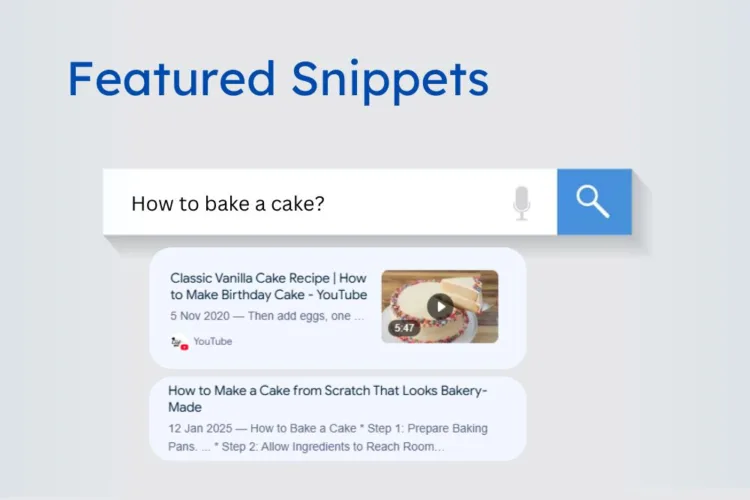You’ve carefully framed an exciting content and optimized your website then submitted your sitemap to Google. The Google Search Console displays a healthy number of indexed pages. But when you perform specific searches for your content or even a site, those indexed pages are not to be found in the search engine results pages (SERPs). This scenario is a common pain point for website owners and SEO professionals.
The feeling of your hard work disappearing into the digital field can be disappointing. You’ve done everything “right,” haven’t you? The truth is that Google’s indexing and ranking processes are complex. Just because a page is indexed doesn’t guarantee it will appear in search results for every relevant query. Understanding the variations of this process is essential to diagnosing and resolving the “invisible page” problem.
This guide discusses the various reasons why your indexed pages might not be showing up on Google, offering actionable steps to identify and rectify these Google page indexing issues. We’ll see everything from technical faults to content quality concerns, providing you with the knowledge and tools to bring your valuable pages back into Google.
Understanding the Difference: Indexed vs. Ranking
Before we look into the reasons for missing pages, it’s important to clarify the difference between indexing and ranking.
- Indexing: This is the process by which Google’s crawlers discover your web pages, analyze their content and add them to Google’s vast index of the web. If a page is indexed, it means Google knows it exists and has stored information about it. You can typically confirm indexing through Google Search Console.
- Ranking: This is the process by which Google determines the order in which indexed pages appear in the search results for a specific query. Ranking algorithms consider hundreds of factors to decide which pages are the most relevant and authoritative for a user’s search.
The fact that a page is indexed simply means it’s eligible to appear in search results. It doesn’t guarantee a top position or even any position at all for certain keywords. Here, our focus is on why indexed pages might not be showing up in relevant searches, indicating a problem beyond just low ranking.
Common Reasons Why Your Indexed Pages Are Missing from Google:
Let’s explore the most frequent problems behind this phenomenon:
1. Low Quality or Thin Content:
Google prioritizes providing users with valuable and wide information. Pages with:
- Little to no original content: Scraped content, automatically generated text without significant value or very short articles having no meaning are unlikely to rank.
- Duplicate content: If the content on a page is substantially similar to content found elsewhere on your site or other websites, Google might filter it out to avoid redundancy in search results.
- Lack of expertise, authoritativeness and trustworthiness (E-A-T): Google places a high emphasis on E-A-T. If your content lacks demonstrable expertise, authoritativeness or trustworthiness signals, it may not rank well or even appear.
Solutions:
- Conduct a content audit: Identify low-quality or thin pages on your site.
- Improve existing content: Expand on thin content, add unique insights and ensure accuracy.
- Consolidate duplicate content: Combine similar pages into a single, complete resource and implement 301 redirects from the old URLs.
- Focus on E-A-T: Showcase author bios, cite credible sources and build your website’s reputation within your niche.
2. Technical Issues Preventing Visibility:
Even if your content is excellent, technical problems can prevent Google from displaying your indexed pages:
- “noindex” Tag or X-Robots-Tag: If a page has a <meta name=”robots” content=”noindex”> tag in its <head> section or an X-Robots-Tag: noindex HTTP header, you’re explicitly telling search engines not to show that page in search results.
- Robots.txt File Blocking: Your robots.txt file, located at the root of your domain, requires search engine crawlers which parts of your site they can and cannot access. If you’ve mistakenly disallowed crawling of important pages or entire sections, Google won’t be able to properly evaluate and rank them.
- Canonicalization Issues: When you have multiple versions of the same content (e.g., with and without “www,” with and without trailing slashes or similar product pages), you need to tell Google which version is the preferred or “canonical” one. Incorrect or missing canonical tags can confuse Google, leading it to not show any of the versions.
- Orphaned Pages: Pages that are not linked to from any other internal pages on your website are difficult for Google to discover and may not be considered important.
- Poor Site Structure and Navigation: A confusing or illogical site structure can make it hard for Googlebot to crawl and understand the hierarchy and importance of your pages.
- Slow Page Speed and Poor User Experience: While not directly preventing indexing, extremely slow loading times and a poor user experience can lead to Google de-prioritizing your pages in favor of faster, more user-friendly alternatives.
- Mobile-Unfriendly Design: With mobile-first indexing, Google primarily crawls and indexes the mobile version of your website. If your site isn’t mobile-friendly, it can negatively impact its visibility.
Solutions:
- Check for “noindex” tags and X-Robots-Tags: Review your page source code and HTTP headers to ensure you haven’t accidentally implemented these directives on pages you want to rank.
- Audit your robots.txt file: Use Google Search Console’s Robots.txt Tester to identify any unintended blocking rules.
- Implement correct canonical tags: Ensure each page has a clear and accurate canonical tag pointing to the preferred version.
- Build internal links: Strategically link relevant pages within your website to improve discoverability and distribute link equity.
- Optimize your site structure and navigation: Create a clear and logical hierarchy with easy-to-use menus and internal linking.
- Improve page speed: Optimize images, utilize browser caching, minify CSS and JavaScript and consider using a Content Delivery Network (CDN).
- Ensure mobile-friendliness: Use Google’s Mobile-Friendly Test and address any usability issues on mobile devices.
3. Newly Published Content and the Google Sandbox:
If your pages are newly published, they will take time to appear in search results. Google needs to crawl, index and evaluate new content. Also, there’s a long-debated concept known as the “Google Sandbox,” where new websites or pages might experience a temporary period of lower visibility while Google assesses their trustworthiness and quality.
Solution:
- Be patient: Allow sufficient time for Google to crawl and index your new content.
- Submit your sitemap: Ensure your XML sitemap is submitted to Google Search Console to help Google discover your new pages faster.
- Promote your new content: Share your new pages on social media, through email newsletters and by building relevant backlinks.
4. Lack of Backlinks and Authority:
High-quality content matters, but backlinks from trusted websites play a key role in rankings. These backlinks act as “votes of confidence,” telling Google that your content is valuable and trustworthy. Without strong backlinks, your pages may struggle to rank for competitive keywords and stay visible in search results.
Solution:
- Focus on earning high-quality backlinks: Create valuable content that other websites will naturally want to link to.
- Guest blogging: Contribute articles to relevant industry blogs and include links back to your website.
- Outreach: Reach out to other website owners and bloggers and suggest your content as a valuable resource.
- Fix broken backlinks: Identify and reclaim any broken backlinks pointing to your site.
5. Negative SEO or Penalties:
In some cases, your pages might be missing due to negative SEO attacks (malicious attempts to harm your website’s ranking) or manual actions/penalties imposed by Google.
- Negative SEO: This could involve the creation of low-quality or spammy backlinks pointing to your site or other malicious activities.
- Manual Actions: If your website violates Google’s Webmaster Guidelines, you might receive a manual action, which can result in some or all of your pages being removed from search results. You can check for manual actions in Google Search Console.
Solution:
- Monitor your backlink profile: Regularly review your backlinks in Google Search Console and deny any suspicious or low-quality links.
- Address manual actions: If you have a manual action, carefully review Google’s guidelines, fix the issues and submit a reconsideration request through Google Search Console.
6. Keyword Cannibalization:
If you have multiple pages on your website targeting the same keywords, Google might struggle to determine which page is the most relevant and could end up showing none of them prominently. This is known as keyword cannibalization.
Solution:
- Identify cannibalizing keywords: Use SEO tools to find pages on your site targeting the same keywords.
- Consolidate or differentiate content: Either combine the content of the competing pages into a single, comprehensive resource or differentiate their focus by targeting slightly different but related keywords.
- Implement clear internal linking: Link the less important pages to the main target page for the keyword.
- Use canonical tags: Indicate the preferred version of the content using canonical tags.
7. Geo-Targeting and Language Issues:
If your website is specifically targeting a particular geographic region or language, your pages might not appear in search results for users outside that target audience.
Solution:
- Implement hreflang tags: If you have multilingual or multi-regional content, use hreflang tags to tell Google which language and regional variations of a page should be shown to users in different locations.
- Configure international targeting in Google Search Console: If your entire website targets a specific country, you can specify this in the International Targeting settings of Google Search Console.
8. Website Downtime and Crawl Errors:
If your website experiences frequent downtime or has significant crawl errors, Google might have difficulty accessing and indexing your pages, potentially leading to them not being shown in search results.
Solution:
- Monitor your website’s uptime: Ensure your hosting provider offers reliable uptime.
- Regularly check Google Search Console for crawl errors: Address any errors reported by Googlebot to ensure they can access your content.
Diagnosing the Problem: A Step-by-Step Approach
Identifying the exact reason why your indexed pages aren’t showing up can be a process of elimination. Here’s a structured approach:
- Verify Indexing: Double-check Google Search Console to confirm that the pages in question are indexed. If they aren’t, focus on crawling and indexing issues (robots.txt, noindex tags, site structure).
- Perform Site-Specific Searches: Use the site: operator in Google to see if the page appears for relevant keywords. If it doesn’t show up even with a site search, it suggests a more significant visibility problem.
- Inspect URLs in Google Search Console: Use the URL Inspection tool in Google Search Console to get detailed information about how Google sees a specific page, including its indexing status, canonical URL, mobile-friendliness and any identified issues.
- Analyze Content Quality: Objectively evaluate the content on the missing pages. Is it original, comprehensive and valuable to users? Does it suffer from thin or duplicate content issues?
- Review Technical Implementation: Check for “noindex” tags, robots.txt directives, canonical tags, internal linking, site structure, page speed and mobile-friendliness.
- Examine Backlink Profile: Use Google Search Console or third-party SEO tools to analyze your backlink profile for any signs of negative SEO.
- Check for Manual Actions: Look for any notifications about manual actions in Google Search Console.
- Consider the Age of the Content: If the pages are newly published, allow more time for them to appear.
- Investigate Keyword Cannibalization: Identify if multiple pages on your site are targeting the same keywords.
Resolving the issue of missing indexed pages requires a systematic approach based on the diagnosis. Once you’ve identified the likely cause, implement the corresponding solutions outlined above. Be patient, as it can take time for Google to recrawl, re-evaluate and re-rank your pages after you’ve made changes.
Regularly monitoring your website’s performance in Google Search Console is important for identifying and addressing Google page indexing issues proactively. By understanding the complexities of Google’s indexing and ranking processes and diligently addressing any underlying problems, you can ensure that your valuable content reaches its intended audience and contributes to your online success. Don’t let your hard work remain the internet’s significant secret – take action and bring your indexed pages back into the Google spotlight.