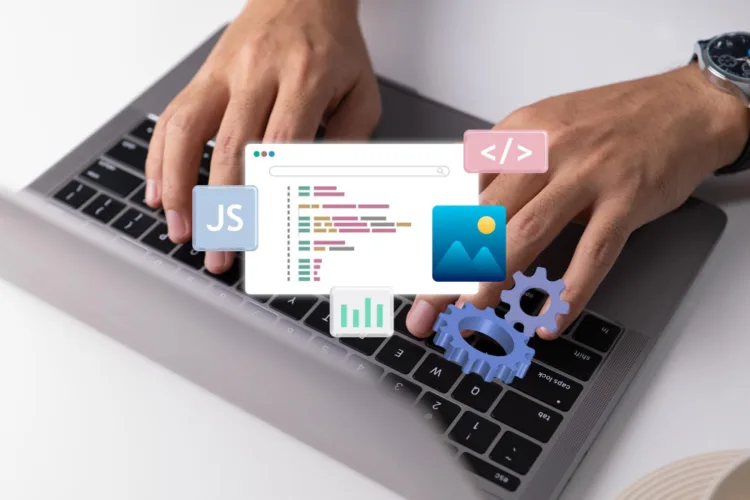Your WordPress site has been hacked. This means that someone has gained unauthorized access to your website and its contents. Hackers can do a lot of damage to your site, including stealing sensitive information, defacing your content, and planting malicious code that can harm your visitors.
If you suspect that your WordPress site has been hacked, there are a few key signs to look for. These include:
1. Suspicious or unexpected activity in your WordPress admin area
If you notice any suspicious or unexpected activity in your WordPress admin area, it’s important to take action immediately. This could be an indication that your website has been hacked, and you need to take steps to secure it and prevent further damage. Every company or business should give an at-most priority to website maintenance services to secure your website from potential vulnerabilities.
2. Changes to your site that you didn’t make yourself
There are a few potential explanations for changes to your site that you didn’t make yourself.
One possibility is that someone with access to your account made the changes. If you share your login information with anyone, it’s possible that they made the changes without your knowledge.

Another possibility is that your site was hacked. Hackers can gain access to your site in a number of ways, including through security vulnerabilities or by guessing your password. If your site is hacked, the hacker may make changes to the content or design of your site.
3. New users or roles appearing on your site that you don’t recognize
If you see new users or roles appearing on your site that you don’t recognize, it’s important to take action immediately. There are a few possible explanations for this:
- Someone may have hacked into your site and created a new user account with admin privileges. This could allow them to access sensitive information or make changes to your site without your permission.
- Someone may have spoofed your email address and used it to create a new account. This could allow them to spam your contacts or access sensitive information.
- Somebody may have created a new account in order to post malicious content or abuse the system in some other way.
If you suspect that any of these has happened, you should change your password and security questions immediately, and then contact your site administrator.

If you see any new users or roles appearing on your site that you don’t recognize, it’s important to take action right away. First, change your password and security questions. Then, contact your site administrator to let them know what happened. By taking these steps, you can help keep your account safe and secure.
4. Malicious code or files appearing on your server
If you find malicious code or files appearing on your server, it’s important to take action immediately to remove them and prevent any further damage.
There are a few possible ways that malicious code can get onto your server. One is if an attacker gains access to your server and uploads malicious files directly. Another possibility is if your website is hacked and malicious code is injected into your website files. Finally, it’s also possible for malicious code to be uploaded as part of a legitimate file, such as an image or plugin.
Once the malicious code is on your server, it can be used to do a variety of things, such as redirecting visitors to another website, stealing personal information, or even taking over the entire server.
Taking action to remove the malicious code and prevent any further damage is crucial.
5. Your site becoming slow or unresponsive
There are many possible reasons why your site might become slow or unresponsive. It could be due to a problem with your web hosting provider, an issue with your website code, or something else entirely.

If you’re not sure what the cause is, there are a few things you can do to troubleshoot the issue. First, try clearing your browser’s cache and cookies. Try accessing your site from a different computer or device. If the problem persists, contact your web hosting provider for further assistance.
If you see any of these signs, it’s important to take action immediately. Hackers can cause a lot of damage to your site and your business if they’re not stopped quickly.
6. Redirect website to another URL
7. Using bulk outgoing emails
One of the disadvantages of using bulk outgoing emails in hacking is that it can be difficult to control the timing and order of the emails. This can lead to email servers becoming overloaded, which can cause problems for both the sender and the receiver. Additionally, some email providers may block or filter messages that appear to be sent in bulk, making it difficult to reach your intended target. Finally, using bulk outgoing emails can also increase the chances that your message will be caught by spam filters.
Your website has been hacked. Now what?
If your website has been hacked, it’s important to take immediate action to remove the hackers and secure your site. This can be a difficult and time-consuming process, but it’s essential to protect your business and your customers.
When your website is hacked, it can be a nightmare. Not only is your website down, but you may also lose important data, customers, and revenue. A website hack removal company can help you get your website back up and running quickly and safely.
A website hack removal company will first assess the damage to your website. They will then work to clean and repair any damage that has been done. They will also help you to secure your website so that it is less likely to be hacked in the future.
Thanks for reading!
You may also love to hear why choose wordpress for business in 2023