
A strong online presence is necessary for developing your brand, career, and professional connections. Google’s “Add Me to Search” feature is valuable and helps freelancers or business owners to increase their visibility. In this blog, we will look at what “Add Me to Search” is and how you can use it to increase your professional visibility on Google.
What is “Add Me to Search”?
“Add Me to Search” is a feature within Google Search that allows you to control how your information appears when someone searches for your name. This will allow you to create a custom Google Business Profile, which appears on the right side of Google search results when you search for a celebrity, a company, or a specific service.
For professionals, it means you can manage what information shows up when someone Googles you. You can display key details such as your profile picture, contact information, a brief description, and even links to your social media profiles, website, or portfolio. The goal is to ensure that anyone searching for you online gets a clear, concise, and accurate snapshot of your professional identity.
Steps to Add Yourself to Google Search
Login to Google Profile
You should have a Google account to create “Add Me to Search”. If you don’t have one, you’ll have to create one.
- Go to google.com/business
- Click on “Manage now” or “Sign in”
- Sign in with your Google account or create a new one
Add Your Business Information
You’re a personal professional other than a traditional business, you can use this platform to “add my name to Google”. Here’s how to include your information:
- Click on “Add your business to Google”
- Enter your name or business name
Select Your Business Type
Choose the category that will describe your professional services.
- A freelance writer? You have to choose “Writer”
- A consultant? You have to choose “Business Consultant”
- An artist? You have to choose “Artist”
Enter your Location
If you have a business location/ Store, enter it here.
Add Contact Information
Provide routes for specific clients or employers to reach you:
- Add your phone number
- Add your website, if you have one
- Add your email address
Verify Your Business
Google needs to verify that you are who you represent. This process includes:
- You may receive a postcard with a verification code at your business address.
- Phone verification (Done by Google’s automated feature and community moderation)
Optimize Your Profile
Once your profile is set up and verified, you have to optimize it to reach more people:
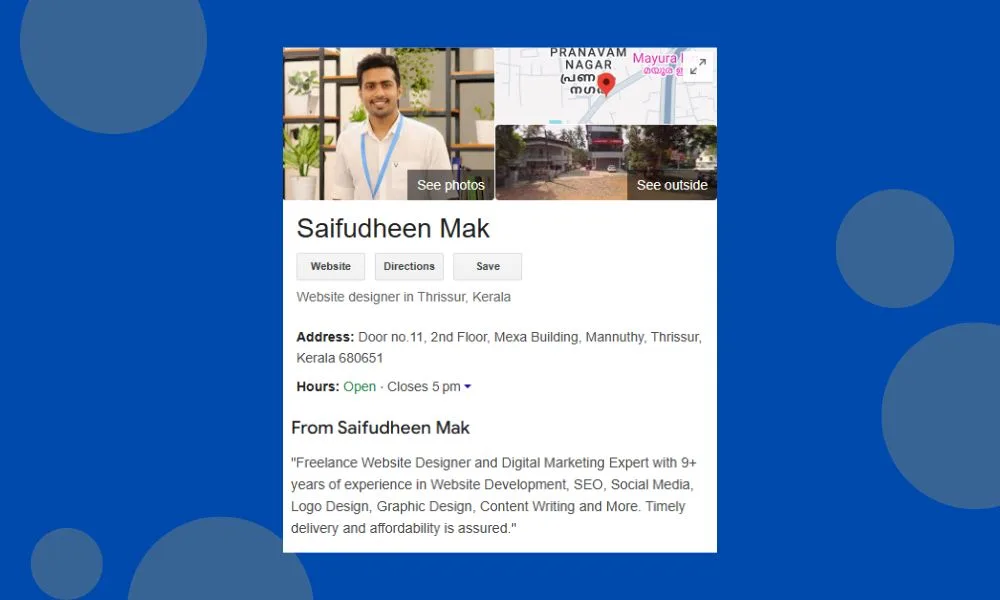
- Add a High-quality profile photo or logo
- Write a business description that spotlights your skills and services
- Add photos that showcase your work environment
- Add your timings
- Add client reviews (ask them to write their own)
Use Google Posts
Google Business Profile allows you to create posts that appear in your profile and search results. Use this feature to:
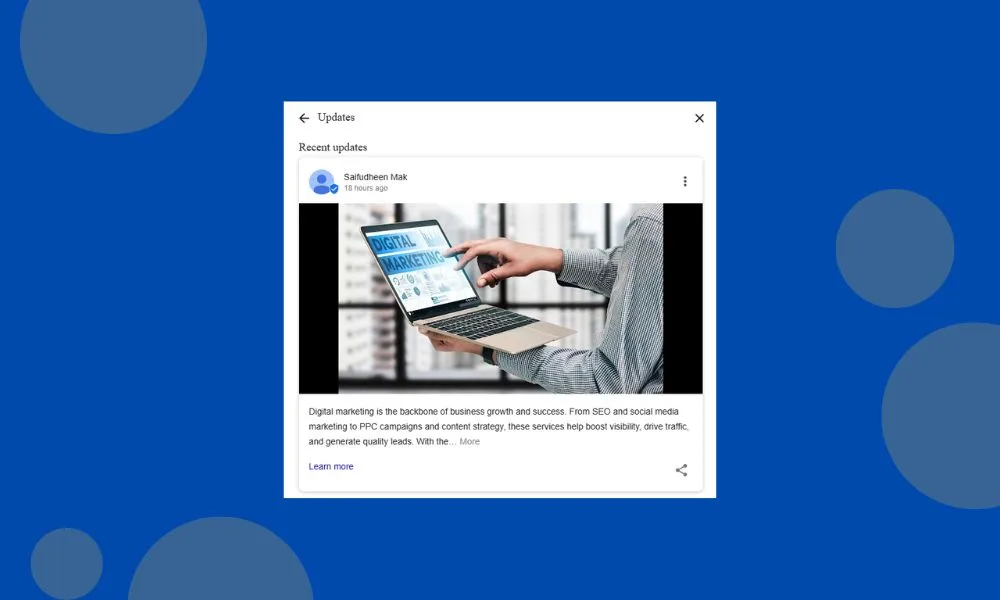
- Share updates on your services
- Highlight the most recent projects or achievements.
- Provide special promotions or discounts.
- Share useful information relevant to your field.
Keep Your Information Updated
Update your profile frequently with fresh posts, images, and information. Keeping your profile updated, lets Google know that it is current and relevant.
Link to Your Social Media Profiles
Do you have professional social media profiles? Link them to your Google Business Profile. Create an online presence and provide more ways for people to connect with you.
Add Products or Services
List your offerings under the Products or Services section. This can increase your presence specifically in searches and help prospective customers quickly understand what you do.
Monitor Your Insights
Your Google Business Profile gives you information about how people are finding and using your profile. Utilize this information to determine what is effective and what may require improvement. Even though Google Business Profile is a great way to add yourself to Google, keep in mind that it’s only one component of an overall strategy for your internet presence.
Review and Publish Your Profile
Once you’ve filled out your profile and are happy with the content, click Publish to make your profile live. Google verifies the information and makes it live in search results and Google Maps. Your profile will then start appearing in Google when someone types your name.
Make Sure Your Online Presence Is Consistent
Google depends on publicly available information to create your business profile. To ensure your profile is accurate and comprehensive, make sure that your name, details, and contact information are consistent across various online platforms.
- Social media: Keep your LinkedIn profile updated with your business details. Make sure your other social media profiles (Twitter, Facebook, etc.) align with your professional trademark.
- Website or portfolio: You are a freelancer or business owner Confirm that your website reflects your most recent work, achievements, contact details, and any professional certifications that your business may have.
Engage with Your Audience and Increase Your Web
To enhance your visibility, stay active on platforms like LinkedIn, Twitter, or other professional networks. Regular updates to your social media presence can trigger Google’s algorithms to feature more up-to-date information. Respond to messages, join professional groups, and share content related to your industry. The more you engage online, the more likely Google is to recognize you as an authority in your field.
Benefits of Using “Add Me to Search”
Improved Professional Visibility
When someone searches for a profession or a service you offer, your business profile can show up on the right-hand side of the search results (on desktop) or in a special section (on mobile). This increases your visibility to people actively searching for services like yours, making it easier for potential clients to find you.
Enhanced Personal Branding
A Google business profile allows you to manage the information others see when they search for you. You can highlight your strengths, expertise, and key projects, helping you build a stronger personal brand online.
Increased Trust and Credibility
When your professional information is visible and up-to-date, it boosts your credibility. It gives a sense of transparency and authenticity, which is required in building trust with potential clients, employers, and collaborators.
Search Engine Optimization (SEO) Benefits
Having a Google business profile increases the chances of appearing in search results that are relevant to your business. This can improve your overall SEO and help you gain more organic traffic, especially if you’re working to rank for specific keywords in your industry.
“Add Me to Search” helps business owners to take control over their online presence. You can improve your professional visibility, build your brand, gain credibility through reviews, and allow easy communication with potential clients. Make it easier for people to find you when they search for your name by claiming and optimizing your Google Business Profile. If you’re a freelancer, entrepreneur, or industry expert, using this feature can give you competition in our digital era.



