
Google Analytics 4 has replaced Universal Analytics. What does this mean? How can we make the switch to GA4? Read more to discover!
In the ever-evolving realm of internet technology, change is the only constant. This principle is perhaps nowhere better exemplified than in the evolution of Google Analytics. From its inception, Google Analytics has been a critical tool for businesses and marketers, offering invaluable insights into website traffic, user behaviour, and digital marketing effectiveness. I remember when it first came out back in 2005, it was a game-changer, providing marketers like me with data-driven insights that were previously unimaginable.
The original version of Google Analytics, known as Urchin, was based on a software developed by Urchin Software Corporation, a company Google acquired in 2005. Urchin was replaced by Google Analytics (GA) in November 2005, and GA morphed into Universal Analytics (UA) in 2012. UA brought about several significant changes, including the ability to track users across devices and platforms, more accurate data collection, and enhanced customization options.
However, in October 2020, Google announced the release of Google Analytics 4 (GA4), the latest and most advanced version yet. As a seasoned marketer, I can tell you that GA4 represents a significant evolution from its predecessors. It introduces a fresh approach to data measurement, providing a more holistic view of the customer journey and enabling more sophisticated analysis.
The End of Google Analytics UA: What Does This Mean?
The advent of GA4 means that Google Analytics UA will no longer be supported. What does this mean for website owners? First and foremost, it means that new UA properties will no longer be able to be created. Existing UA properties will not receive any new updates or features.
This shift implies that if you want to take advantage of the latest features and capabilities that Google Analytics has to offer, you will need to upgrade to GA4. It is essential to understand that this is not merely an upgrade or update of UA. GA4 is a completely new platform, built from the ground up, with a new data model and new functionalities.
Understanding Google Analytics 4: A New Era
Google Analytics 4 is more than just a new version of an existing tool. It represents a large shift in data analytics. GA4 is built around a new event-based data model, as opposed to the session-based model of UA. This means it allows for a more comprehensive understanding of user interactions, capturing a wider range of data by default.
One of the most impressive features of GA4 is its predictive capabilities. Leveraging machine learning, GA4 can provide insights into future user actions, such as the likelihood of certain users churning or making a purchase. This predictive power is a game-changer, enabling proactive decision-making and more effective marketing strategies.
Moreover, GA4 is designed with privacy at its core. In an era of increasing data privacy regulations and heightened user concerns about data security, this is a significant advantage. GA4 allows for more flexibility in handling user data and offers new ways to obtain insights without relying on cookies or identifiers, ensuring compliance with data privacy regulations.
Key Differences Between Google Analytics UA and Google Analytics 4
There are several key differences between UA and GA4 that I want to highlight. The first, as I mentioned earlier, is the shift from a session-based data model in UA to an event-based model in GA4. This change allows for more granular tracking of user interactions, providing more detailed insights into user behaviour.
Another important difference is the integration of cross-platform tracking in GA4. While UA allowed for tracking across different devices, GA4 takes this a step further by enabling tracking across platforms and devices. This means you can track a user’s journey from their mobile device to their desktop, or from an app to a website, providing a more complete picture of the user experience.
In addition, GA4 introduces new engagement metrics. While UA focused on metrics like bounce rate and session duration, GA4 places more emphasis on engagement metrics like engaged sessions, engagement rate, and engagement time. These new metrics provide a more accurate measure of user engagement, reflecting the quality of user interactions rather than just the quantity.
How to Move to Google Analytics 4
Making the shift to GA4 requires some planning and effort, but it’s not as daunting as it may seem. The first step is to create a new GA4 property alongside your existing UA property. This allows you to start collecting data in GA4 while continuing to link data in UA, ensuring no loss of historical data.
Once you’ve created a new GA4 property, you’ll need to set up data streams for your website and/or app. This involves adding a new GA4 tracking code to your website or app, which is a relatively straightforward process.
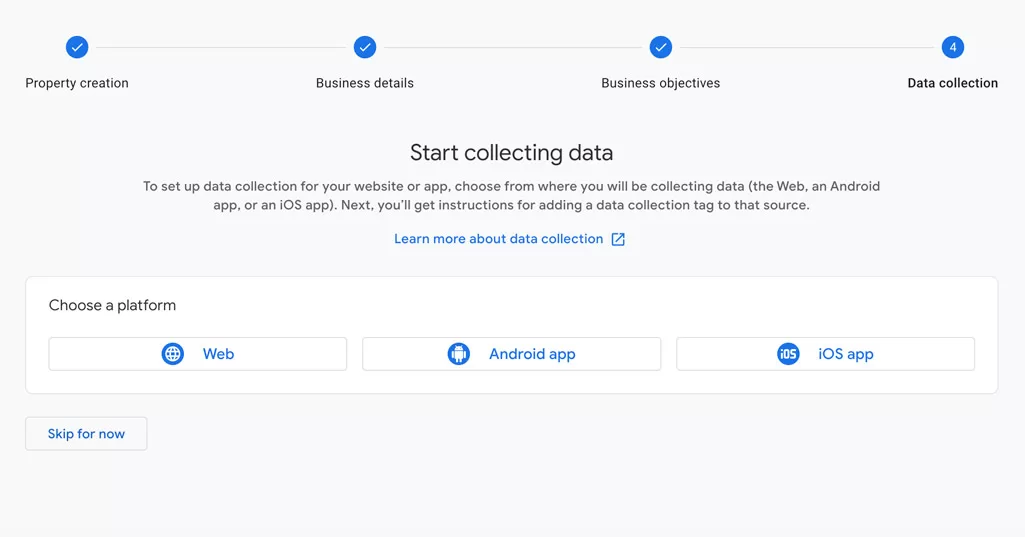
Next, you’ll need to configure your GA4 property, setting up your event tracking, conversion tracking, and audience definitions. This is perhaps the most complex part of the transition, as it involves understanding the new data model and functionalities of GA4. However, with a bit of patience and effort, you can navigate this step successfully.
Advantages of Google Analytics 4
There are several advantages of GA4 that make it worth the effort to transition. The first, and perhaps most significant, is its predictive capabilities. With GA4, you can anticipate future user actions and churn risks, enabling proactive decision-making and more effective marketing strategies.
Another advantage is the enhanced cross-platform tracking. With GA4, you can track users across platforms and devices, providing a more comprehensive view of the user journey. This is particularly valuable in today’s multi-device, multi-platform digital landscape.
Moreover, GA4’s new engagement metrics provide a more accurate measure of user engagement. By focusing on the quality of user interactions, these metrics can provide deeper insights into user behaviour and the effectiveness of your digital marketing efforts.
Setting Up Google Analytics 4: A Step-By-Step Guide
Setting up GA4 may seem a bit daunting, but with a step-by-step approach, it’s manageable. Here’s a simple guide to get you started:
Step 1: Create a new GA4 property. This is done in the admin section of your Google Analytics account. Make sure to create a new GA4 property alongside your existing UA property to ensure no loss of historical data.
Step 2: Set up data streams. You’ll need to add a new GA4 tracking code to your website and/or app. This involves adding a small piece of code to your website’s HTML or your app’s source code.

Step 3: Configure your GA4 property. This involves setting up your event tracking, conversion tracking, and audience definitions. Take your time with this step, as it’s crucial to getting the most out of GA4.
Step 4: Test your setup. Once everything is set up, make sure to test your setup to ensure that everything is working correctly. This involves checking that your tracking code is firing correctly and that your events and conversions are being tracked accurately.
Navigating Google Analytics 4: Features and Functionalities
Once you’ve set up GA4, it’s time to familiarize yourself with its features and functionalities. The GA4 interface is quite different from UA, so it may take some time to get used to. However, once you get the hang of it, you’ll find it intuitive and user-friendly.
The main dashboard provides a comprehensive overview of your data, with a focus on user engagement, demographic information, and the user journey. You can customize this dashboard to focus on the metrics that are most relevant to your business.
One of the most powerful features of GA4 is the Analysis Hub. This is where you can conduct in-depth analysis of your data, create custom reports, and leverage the predictive capabilities of GA4. The Analysis Hub is a powerful tool for data-driven decision making, enabling you to delve deep into your data and uncover valuable insights.
Utilizing GA4 for Optimal Business Results
GA4 is a powerful tool for driving business results. By leveraging its advanced features and functionalities, you can gain deeper insights into user behavior, enhance your marketing strategies, and make data-driven decisions.
The first step to utilizing GA4 effectively is to understand your key metrics. GA4 introduces new engagement metrics like engaged sessions, engagement rate, and engagement time. Understanding these metrics and how they relate to your business goals is crucial.
Next, leverage the predictive capabilities of GA4. By anticipating future user actions and churn risks, you can make proactive decisions and optimize your marketing efforts.
Finally, make use of the Analysis Hub. This powerful tool allows you to conduct in-depth analysis of your data and create custom reports. By delving deep into your data, you can uncover valuable insights and make informed decisions.
The shift from UA to GA4 represents a significant change, but it’s a change that brings with it a wealth of opportunities. By embracing GA4, businesses and marketers can gain access to more advanced analytics capabilities, deeper insights, and more effective decision-making tools.



